 Your new Gmail address
Your new Gmail address
Jou Nuwe Gpos adres
We ask that you set up a new Gmail account in order to help you LET GO of your past, any crisis you might be in and move forward. As you set up your new Ministry or if you've come halfway through Course 2 or if your one of our new translators—having a new Gmail account will help you move forward.
Ons vra dat jy ‘n nuwe Gpos adres opstel om jou te help om van jou verlede te LAAT GAAN, enige krisis waarin jy mag wees en vorentoe beweeg. Soos wat jy jou nuwe Ministerie opstel of as jy halfpad deur Kursus 2 gekom het of as jy een van ons nuwe vertalers is—sal ‘n nuwe Gpos rekening jou help om vorentoe te beweeg. .
Even though you could simply continue using your current Yahoo or another email account, as an Encouraging Woman, having a new Gmail account will help you divide ministry from your personal life—pressing forward—smiling at your future and letting go.
Selfs al kan jy eenvoudig voort gaan om jou huidige Yahoo of ‘n ander epos rekening te gebruik, as ‘n Bemoedigende Vrou, om ‘n Gpos rekening te hê sal jou help om jou ministerie van jou persoonlike lewe te skei—en vorentoe beweeg—en te glimlag vir die toekoms en om te laat gaan.
* We ask that you put RMI or RMIEW somewhere in your email address, along with your new BNN.
* Ons vra dat jy HMI of HMIBV êrens in jou epos adres, saam met jou nuwe SN sit.
If you don't yet have a BNN "Brand New Name" please STOP now and fill out our BNN form. Thank you!
As jy nog nie ‘n SN “Splinternuwe Naam” het nie STOP nou en vul ons SN vorm in. Dankie!
Example: BNN.RMIEW@Gmail.com
Voorbeeld: BNN.RMIEW@Gmail.com
NOW is the appointed time to CREATE A GMAIL ACCOUNT
NOU is die vasgestelde tyd om ‘n GPOS REKENING te SKEP
Once you have created your BNN Gmail address be sure to add your RADIANT picture: How2 Video
Sodra jy jou SN Gpos adres geskep het wees seker om jou STRALENDE foto aan te heg: How2 Video
1. On your computer, open Gmail.
1. Op jou rekenaar, maak Gpos oop.
2. In the top right you'll see the gear, click Settings. Settings.
2. In die boonste regterhoek sal jy die rat sien, klik Settings. Settings
3. In the "My Picture" section, click Change picture.
3. In die "My Picture" seksie, klik die Change picture
4. Upload your RADIANT picture.
4. Laai jou STRALENDE foto op.
5. Select the portion of the photo you want to show.
*The TIGHTER you crop it just around your face the better, making it easier to see.
5. Kies die deel van die foto wat jy wil wys.
*Hoe STYWER jy dit rondom jou gesig afsny hoe beter, dit maak dit makliker om te sien.
6. Click Apply changes.
6. Klik Apply changes.
Another reason for a new Gmail account is to use for your Ministry, whether to:
Nog ‘n rede vir ‘n nuwe Gpos adres om te gebruik vir jou Ministerie, is om:
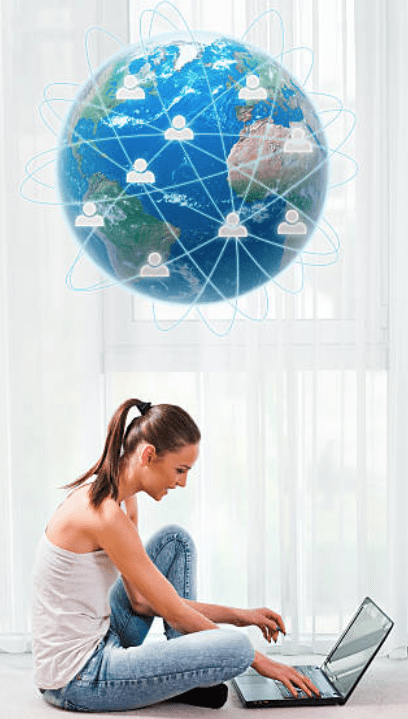 Become a Minister
Become a Minister
Word ‘n Minister
Become an Evangelist
Word ‘n Evangelis
Become a Prayer Warrior
Word ‘n Gebeds Krygsman
IMPORTANT
BELANGRIK
Once you create your new BNN Gmail address—and you've added your RADIANT picture—please email us FROM your new BNN Gmail. Let RRR@rmiew.com know so we can update your file with your new BNN Gmail account and make sure we can see your picture—then we will reply by sending you the next step in this journey!!
Sodra jy jou nuwe SN Gpos adres skep—en jy jou STRALENDE foto bygevoeg het—epos ons VAN jou nuwe SNGpos. Laat RRR@rmiew.com weet sodat ons jou leêr met jou nuwe SNGpos rekening kan opdateer en maak seker dat ons jou foto kan sien—dan sal ons antwoord deur jou die volgende stap van die reis te stuur!!
NOTE: Be sure to ALWAYS use your BNN Gmail account when filling out all your “Journals” and/or Praise Reports, which is a safer more discreet location and conducting everything related to your ministry.
NOTA: Wees seker om ALTYD jou SN Gpos rekening te gebruik wanneer jy al jou “Joernale” en/of Lofverslae invul, wat ‘n veiliger meer diskreet ligging is en dirigeer alles wat van toepassing is tot jou ministerie.
TIP: If you want to keep all your prior journals in one location, you can always FORWARD them and create a folder for each set of lesson journals, praise reports and separate folders for your ministry.
Wenk: As jy al jou vorige joernale op een plek wil hou, kan jy hulle altyd VORENTOE stuur en ‘n vouer skep vir elkeen van jou les joernale, lofverslae en aparte vouers vir jou ministerie.
Take the next step towards Becoming a Bridge Builder and your own Ministry:
Neem die volgende stap om ‘n Brug Bouer te Word en jou eie Ministerie:
Psalm 23: 1-3—
Psalm 23: 1-3—
“The Lord is my Shepherd, I shall not want.
“Die Here is my herder, ek kom niks kort nie.
He makes me lie down in green pastures;
Hy laat my rus in groen weivelde.
HE LEADS ME beside quiet waters. He restores my soul.”
HY BRING MY by waters waar daar vrede is. Hy gee my nuwe krag.”
HE LEADS ME
HY BRING MY
Becoming a Minister • Becoming an Evangelist • Becoming a Prayer Warrior
Word ‘n Minister • Word ‘n Evangelis • Word ‘n Gebeds Krygsman
Stap 1 SN
Stap 2 Neem ‘n STRALENDE Foto
**STEP 4 NOW it's the appointed time to CREATE A GMAIL ACCOUNT
**STAP 4 NOU is die vasgestelde tyd om ‘n GPOS REKENING TE SKEP
google.com - Create a Gmail address
google.com - Skep ‘n Gpos adres
Step 5 Social Media Platforms
Stap 5 Sosiale Media Platvorms
(link will be sent to you from RRR@rmiew.com
(‘n skakel sal na jou toe gestuur word van HHH@rmiew.com
in reply to your BNN@Gmail)
In antwoord op jou SN@Gmail)